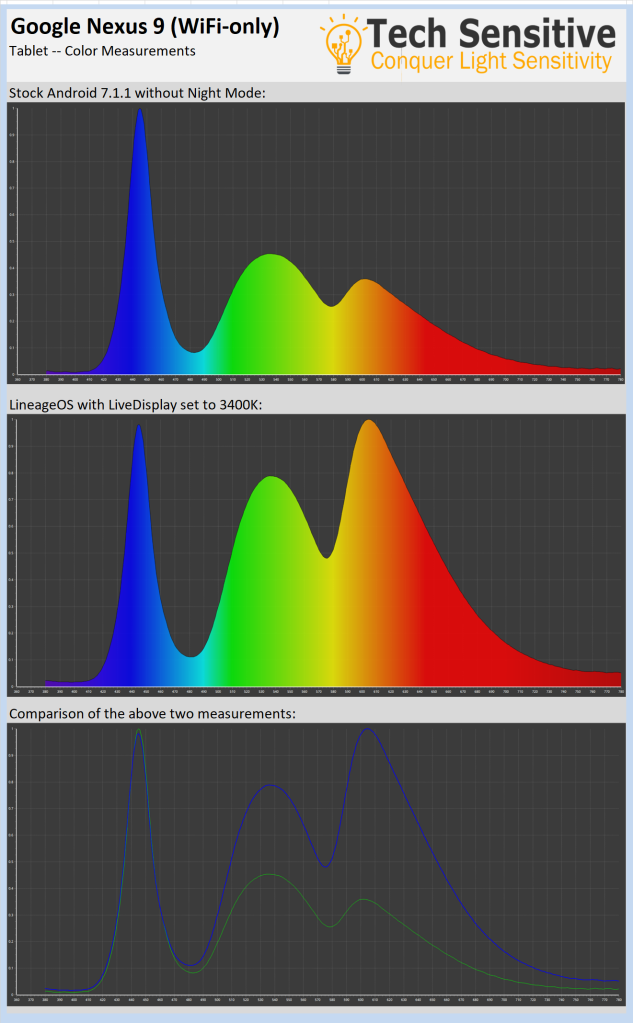When the Nexus 9 was first released in November 2014 it sold for a rather expensive $400 USD for the base 16GB model, and even more for additional storage or LTE connectivity. It sported a high resolution 9-inch display with an almost-square 4:3 aspect ratio, much like the Apple iPad.
With age the resale price has come down quite a bit and is now an affordable, yet capable tablet. Most advertisements we saw were between $100 and $150 USD. The question, as always, comes down to whether the Nexus 9 is suitable for those most sensitive.
Today we measure the North American WiFi-only variant code name “Flounder”.
FLICKER
Good flicker characteristics are absolutely required for comfortable use of any tablet. In this respect the Nexus 9 passes with perfect grades. We discovered no measurable flicker across the entire brightness range of the Nexus 9. Great!
Below is the screen output consistency at minimum and maximum brightness levels.

COLOR SPECTRUM OUTPUT
Not everyone can tolerate the harsh nuclear blue appearance common on most modern displays. Google introduced Night Mode in Android 7.0 which allows users to alter the color temperature of the display from a harsh blue to a more neutral, warmer appearance. Unfortunately, Google removed Night Mode on the Nexus 9 with the introduction of Android 7.1.1. Arrrrgggggh.
Users are now left with finding alternatives in the Play Store, such as CF.Lumen, f.lux. Unfortunately, the CPU used in the Nexus 9 is an oddball nVidia unit that may run into compatibility problems with some apps. Having said that, Play Store alternatives work well enough but aren’t quite as good as built-in utilities as areas of the display, such as the software navigation buttons at the bottom of the screen, are off-limits to these apps. This gives the screen an uneven color appearance.

Adventurous and advanced users can enable utilities like Night Mode by installing customized Android builds, such a LineageOS. We did just that and achieved excellent results with LineageOS in terms of a warm, neutral display colors less likely to aggravate symptoms.
Below we look at the default color output and output under LineageOS with LiveDisplay set to 3400K.
The prominence of blue light with stock Android is obvious. We measured this to be a relatively harsh 6900K display color temperature likely to aggravate most users.
After installation of LineageOS we brought this color temperature down. The LiveDisplay feature set to 3400K resulted in a measured 3800K, which is very reasonable.
We compared the two above in a graph that measured colors relative to each other, rather than absolute values. You’ll see in the second image far more green and red relative to the blue light, leading to the warmer appearance.
BRIGHTNESS RANGE
Subjectively we found the Nexus 9 to offer good low brightness levels. At minimum brightness levels the tablet is just barely usable in a well-lit room, which is a good result. In very dark environments like a pitch-black room the tablet may be too bright for some, even at minimum brightness levels.
For even lower minimum brightness levels we recommend the Nexus 9 be used in landscape orientation with polarized sunglasses, described below.
POLARIZED LENS COMPATIBILITY
For those sensitive to light few accessories are more valuable than polarized sunglasses. Polarized lenses work by filtering out photons oscillating horizontally. While natural light from the sun oscillates in all orientations, light from displays on most devices will all share a single orientation by design. If that orientation happens to be horizontal to your polarized lenses then the light may be blocked in whole or in part.
In this case we found the tablet to work well in portrait orientation, to the point where our polarized glasses hardly blocked any light from the display.
That changed in landscape orientation where our polarized glasses blocked ~60% of the light emitted. We also noticed a slightly cooler color appearance when used in landscape orientation with polarized glasses. The color change in this orientation with polarized glasses wasn’t such a huge shift to likely cause anyone problems, so it can be instead used as a tool to further lower the minimum brightness.
SUMMARY OF RECOMMENDED SETTINGS
No measurable flicker was detected so users should be confident to select whichever brightness setting they are most comfortable with.
Color is where most users will run into trouble using the Nexus 9. As of Android 7.1.1 Google has removed Night Mode which previously allowed users to alter the nuclear blue appearance that most users find difficult to tolerate. Users are now left with finding alternatives in the Play Store, such as CF.Lumen, f.lux. We installed LineageOS and found the LiveDisplay feature set to 3400K to be quite comfortable but appreciate that doing so will be too difficult for beginner and intermediate users.
Minimum brightness levels are pretty good and can be further reduced when using the tablet in landscape orientation with polarized sunglasses. The tablet works well with polarized glasses, especially in portrait orientation.
We like the Nexus 9 for it’s great build quality and beautiful high-resolution 9-inch 4:3 display. What holds us back from recommending this tablet is Google’s removal of Night Mode from Android 7.1.1. Advanced and adventurous users keen use the Nexus 9 can still modify it to their liking with Night Mode alternatives in the Play Store, or by installing LineageOS to use the excellent LiveDisplay utility.