There are some displays that just ‘tick’ all the boxes. The BenQ GW2470 is flicker-free, has great built-in blue light reduction settings, is capable of a very low minimum brightness, comes with an anti-glare matte coating (GW2470h and GW2470ml only), is a fairly standard 24″ in size and features a 1080P “Full HD” resolution.
Oh, and it does so at the low price of $140 USD.
It may not be a new model, but the GW2470 remains the best all-around desktop display for 2017.
FLICKER
Consistent with BenQ’s Eye Care designation for the GW2470, we discovered no measurable flicker across the entire brightness range. Furthermore, the various Picture Modes available didn’t change the flicker-free nature of the GW2470.
Below is the screen output representative of all brightness levels

COLOR SPECTRUM OUTPUT
Where the GW2470 shines is its relatively aggressive blue-light reduction settings built-in to the display itself. On the standard picture mode selected out-of-the-box we measured a relatively warm CCT of 6156K, where the standard is 6500K and most monitors break 7000K resulting in quite a blue appearance. Activating the low blue light reading mode built into the display brings the CCT down to 4621K, making it a display likely to be tolerated by those most sensitive.
Users can bring the CCT down further by enabling color filtering software of their choice.

To access the maximum blue light reduction mode built into this display, select Picture Advanced > Picture Mode > Low Blue Light > Reading -70%.
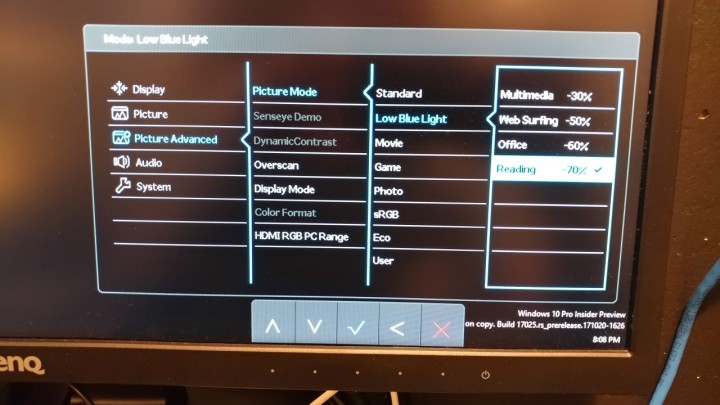
BRIGHTNESS RANGE
While we don’t have measurements to share we did find the minimum brightness on the GW2470 to be quite a bit lower than most other displays.
If minimum brightness helps you get through your day, then this display is for you.
POLARIZED LENS COMPATIBILITY
For those sensitive to light few accessories are more valuable than polarized sunglasses. Polarized lenses work by filtering out photons oscillating horizontally. While natural light from the sun oscillates in all orientations, light from displays on most devices will all share a single orientation by design. If that orientation happens to be horizontal to your polarized lenses then the light may be blocked in whole or in part.
We found the GW2470 to be 100% compatible with polarized glasses when used in standard landscape configuration.
OTHER CONSIDERATIONS
The GW2470 features two HDMI ports, allowing it to be wired to two different devices – like a TV. Unfortunately, it’s not equipped with built-in speakers, making it a less-than-ideal TV replacement. It is however equipped with a 3.5 mm audio jack that can be used for headphones or speakers.
SUMMARY OF RECOMMENDED SETTINGS
No measurable flicker was detected so users should be confident to select whichever brightness setting they are most comfortable with.
In terms of color, we recommend activating the low blue light reading mode. This will work well on its own or in conjunction with additional software filtering, such as Windows Night Light.
