Despite aging nearly four years since its release in October 2013, the Google Nexus 5 smartphone is still a capable device that can be acquired second-hand for between $75-$150 US dollars. As a budget-friendly device it will work reasonably well for those most sensitive.
Today we measure the North American variant, model LG-D820.
FLICKER
To our surprise, we discovered no measurable flicker across the entire brightness range of the Nexus 5. This is especially impressive given the very low minimum brightness this device is capable of.
Below is the screen output between minimum and maximum brightness with intervals of 25% between.
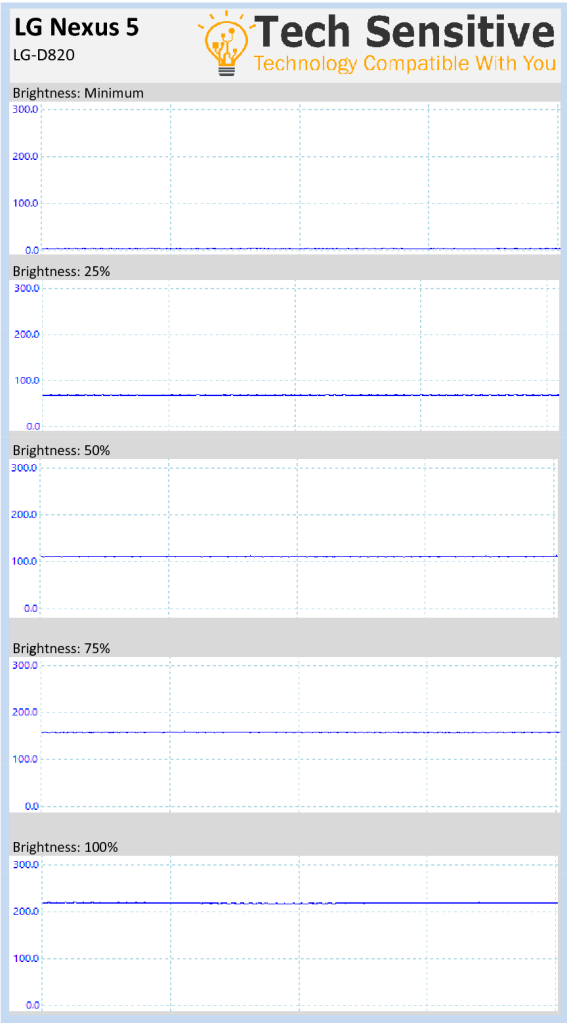
COLOR SPECTRUM OUTPUT
Subjectively the Nexus 5 produces relatively neutral colors. Unsurprisingly, the use of white LEDs produces a significant amount of blue light, in this case the 448nm range.
To explore reducing the blue light output we installed the CF.Lumen app from the Google Play Store. There we entered the ‘Custom Manual Overlap Adjustment’ under master filter mode and reduced blue to zero. Doing so reduced the blue light output by roughly half. Alternatively, we found that setting color temperature to 1800K in CF.Lumen achieves similar blue light reduction while maintaining slightly higher levels of green. Ultimately it comes down to preference.
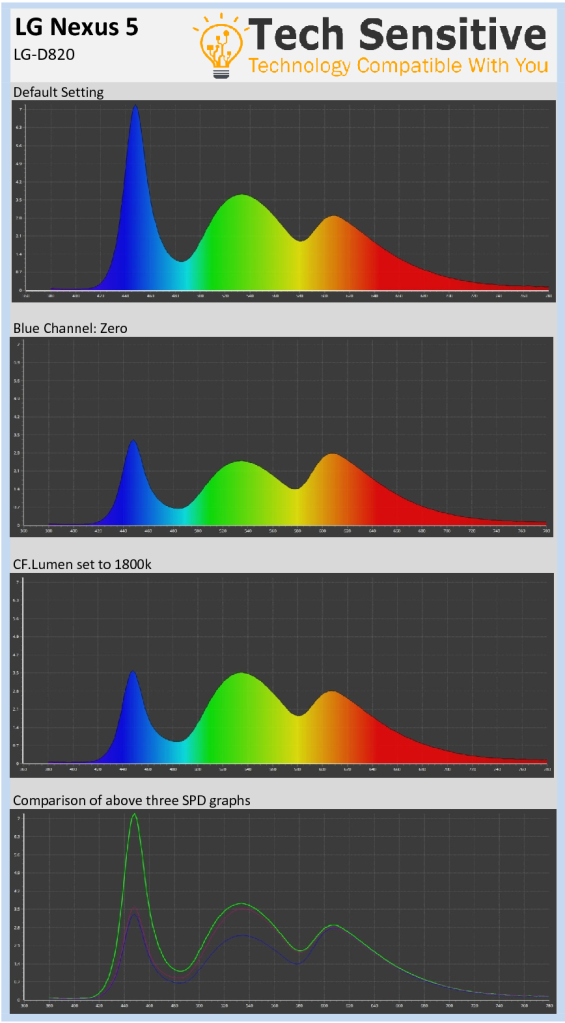
BRIGHTNESS RANGE
Subjectively we found the Nexus 5 to achieve particularly low brightness when set to minimum. Thankfully, the device does not resort to flicker to achieve this low minimum brightness. Most users will find this a welcome feature.
POLARIZED LENS COMPATIBILITY
For those sensitive to light few accessories are more helpful than a good pair of sunglasses. Polarized lenses work by filtering out photons oscillating horizontally. While natural light from the sun oscillates in all orientations, light from displays on most devices will all share a single orientation by design. If that orientation happens to be horizontal to your polarized lenses then the light may be blocked in whole or in part.
We found that the Nexus 5 was completely visible when used in portrait orientation with polarized glasses. Unfortunately, around 95% of the light was blocked when used in landscape.
OTHER WELCOME FEATURES
Due to the age of the Nexus 5 it has stopped receiving software updates from Google as of October 2016. That means as security flaws are discovered they will not be fixed on this device. Worse yet is that the Nexus 5 will not be receive software updates introducing new features. Running on Android 6.0.1 permits the usual “OK Google” voice commands but will remain limited as the rest of the Android ecosystem evolves to Android 7 and beyond.
SUMMARY OF RECOMMENDED SETTINGS
No measurable flicker was detected so users should be confident to select whichever brightness setting they are most comfortable with. Color is where most users will run into trouble using the Nexus 5. We recommend exploring third-party apps such as CF.Lumen. Settings described above reduce blue light by more than half which may significantly improve tolerance.
