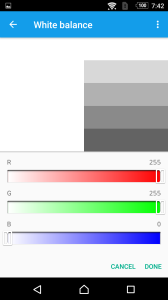Sony launched the Xperia M4 Aqua in late 2015 and hardly anyone paid attention. It’s a small phone with a screen of just 5 inches diagonal and with mediocre performance and specifications, made attractive only by it’s low price tag of between $175-$250USD. But, how suitable is it for those most sensitive?
Today we measure the North American variant, model E2306 running Android 6.0.1 Marshmallow.
FLICKER
We detected no measurable flicker on the Xperia M4 Aqua regardless of brightness or settings selected. This is consistent with Sony’s good track record of producing flicker-free devices.
COLOR SPECTRUM OUTPUT
The default color temperature on the Xperia M4 Aqua subjectively appears fairly balanced but definitely more on the cool side. This may aggravate those most sensitive. To remedy this we came across a “White Balance” menu under Settings -> Display.
There, we boosted red and green channels to maximum and found that this adjustment brought down the levels of blue light substantially, which most will appreciate. This adjustment also resulted in reduced green and red intensity due to a subtle reduction in overall brightness.
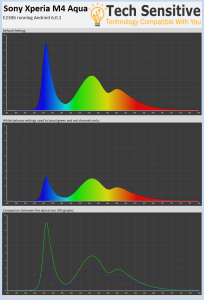
Unfortunately, upon restarting the phone the white balance settings need to be reapplied.
BRIGHTNESS RANGE
Subjectively the Xperia M4 Aqua provides a reasonable range of brightness, though the minimum brightness isn’t as low as other alternatives such as the Nexus 5. Apps like CF.Lumen may be installed from the Google Play Store to help achieve lower minimum brightness.
POLARIZED LENS COMPATIBILITY
For those sensitive to light few accessories are more valuable than polarized sunglasses. Polarized lenses work by filtering out photons oscillating horizontally. While natural light from the sun oscillates in all orientations, light from most displays will all share a single orientation by design. If that orientation happens to be horizontal to your polarized lenses then the light may be blocked in whole or in part.
In this case we found 100% brightness was maintained in portrait orientation while the lowest brightness orientation was landscape in which only ~30% of the screen brightness remained visible.
OTHER CONSIDERATIONS
Sony software support for this device has been poor. The latest update to 6.0.1 broke speaker selection which makes it almost unusable as a telephone. It’s unknown whether Sony will provide any further updates. Performance is lackluster and the on-screen buttons aren’t appreciated due to third-party apps not being able to adjust screen brightness and colors on the portion of the screen taken up by navigation buttons.
SUMMARY OF RECOMMENDED SETTINGS
No measurable flicker was detected so users should be confident to select whichever brightness setting they are most comfortable with. Color is where most users will run into trouble using the Sony Xperia M4 Aqua, though this can be improved substantially with some tweaking. If you’re not satisfied with the built-in white balance adjustments available, we recommend exploring third-party apps such as CF.Lumen.