Every few years Google works closely with a manufacturer to produce a device that provides a user experience exactly as Google intended. Launched in late 2015 as a joint venture between Google and Huawei , the Google Nexus 6P is arguably the best Android smartphone on the market but is tragically a poor choice for those sensitive to flicker or blue light.
Today we review the North American variant, model H1511.
FLICKER
Unfortunately, the Nexus 6P utilizes flicker across it’s entire range of brightness. While the depth of the flicker isn’t as bad as some other devices, the relatively low frequency of 240Hz means that the Nexus 6P is likely to result in symptoms for those sensitive to flicker.
Below are measurements of the screen light output at 10% intervals. From a purely technical perspective it’s interesting to see cycles appear to be grouped into fours at 40% brightness and above. In other words, there seems to be a light cycle of 60Hz with each cycle containing four subcycles, for a total of 240Hz.
1% Brightness (it was necessary to enhance our scale to illustrate flicker at screen brightness this low):

10% Brightness:
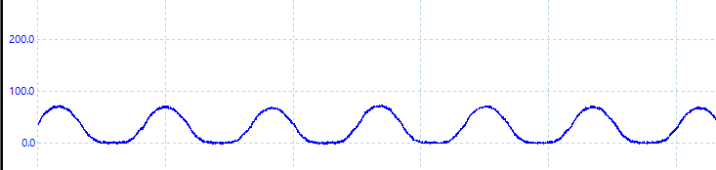
20% Brightness:
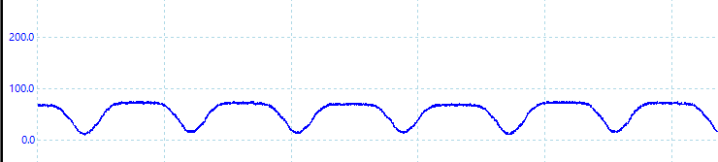
30% Brightness:
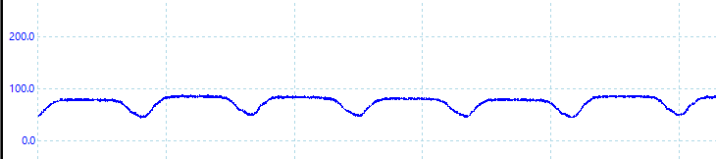
40% Brightness:

50% Brightness:
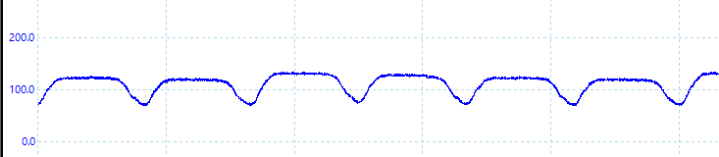
60% Brightness:
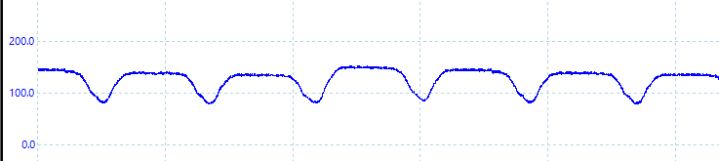
70% Brightness:

80% Brightness:
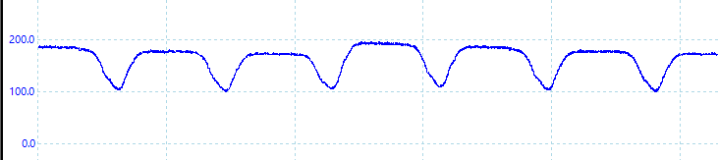
90% Brightness:
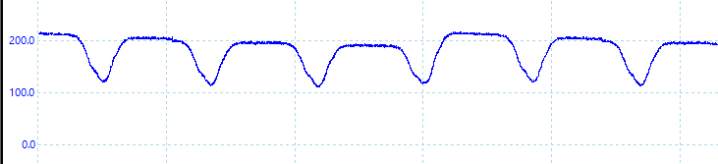
100% Brightness:
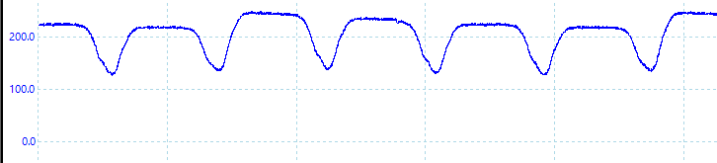
The Nexus 6P uses an AMOLED screen and therefore we tested each color at 100% brightness. Notice the difference in blue light output.
Blue @ 100% Brightness:

Red @ 100% Brightness:
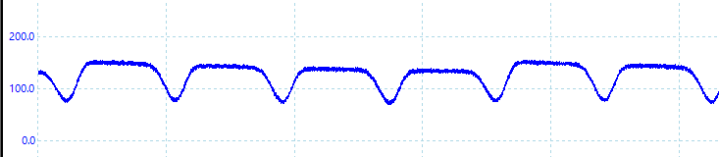
Green @ 100% Brightness:

COLOR SPECTRUM OUTPUT
Color spectrum output was not measured on the Nexus 6P but it’s appearance gives off an obvious blue tint that may be uncomfortable for some.
LUMINANCE
Coming soon.
POLARITY
Light is actually photons traveling in the shape of waves, but unlike waves in an ocean photons can oscillate in all directions. Polarized glasses typically only allow passage of photons through if the photons oscillate vertically. The further the orientation of the photons deviates from vertical, the less chance the photon will be able to pass through polarized lenses resulting in a dimmed image.
While natural light consists of photons oscillating in all orientations, photons emitted from electronics typically pass through a polarizing filter that converts oscillations to a single unified orientation. Therefore, for those reliant on polarized glasses it’s important to consider whether the device screen will be visible when wearing polarized glasses.
Nexus 6P Compatibility with Reference Maui Jim Sunglasses:
- In portrait approximately 90% of the screen brightness is visible
- In landscape approximately 90% of the screen brightness is visible
- Tilting head 45 degrees to the right will result in maximum filtering with only 10% of the screen brightness visible.
This is an excellent result.
OTHER
Unfortunately, the Nexus 6P utilizes on-screen navigation buttons that cannot be further dimmed via software solutions.
FINAL THOUGHTS
For those not sensitive to flicker or blue light output, the Google Nexus 6P sets an industry benchmark for great user experience. Unfortunately, the Google Nexus 6P suffers from harsh screen flicker and high levels of blue light output.

Indeed, that flicker is harsh. I noticed within a minute of using the phone. If this were my phone it would be returned.
LikeLike