UPDATE: A user kindly pointed out that his UX430UQ model with the 7th generation Intel CPU appears to exhibit flicker. It’s unclear whether the display panels utilizing flicker are limited to the UX430UQ models or whether they are also appearing in the UX430UA models.
We had the opportunity to examine two generations of Asus’ most popular laptop: the Zenbook UX430. The product shines as at around $900USD for the base model, it’s one of most affordable slim and light laptops on the market. Unfortunately, the displays Asus chose for this laptop will present problems for users. While we didn’t have an opportunity to measure the device with our more sensitive equipment, we can still discuss our findings.
On the UX430UA model equipped with the 7th generation Intel CPUs (ie. the Intel i5-7200), we detected no flicker using a camera with high-speed shutter, but found that polarized glasses were incompatible with the display as the orientation of the photons emitted from the display were almost entirely blocked by the glasses. For those not reliant on polarized glasses, the UX430UA with the 7th generation Intel CPUs is a fine choice, especially since it comes with a matte finish unlikely to perpetuate glare from nearby light sources.
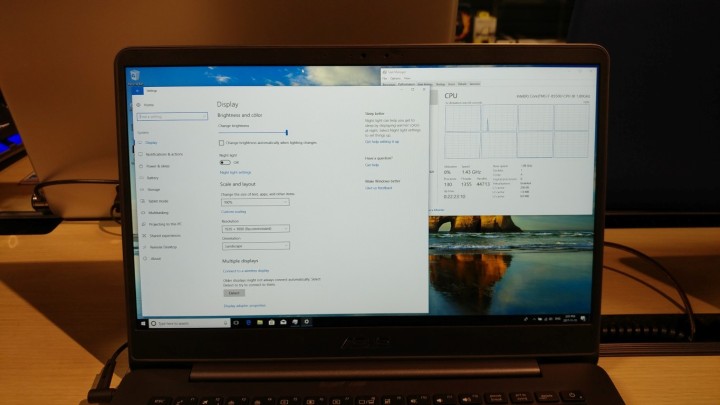
On the UX430UA equipped with the 8th generation Intel CPUs (ie. the Intel i5-8250u), the display no longer suffers from incompatibility with polarized glasses. However, we detected harsh PWM flicker with 100% flicker depth, at an aggravatingly low frequency of 200 hz. In other words, the display turns on and off rapidly 200 times each second. The only way to avoid flicker is to set brightness at 100%, which isn’t feasible for most users.

This flicker depth and frequency is likely to cause problems for even those mildly sensitive. Users may reduce the negative effects of this display by setting brightness to 100% and utilizing a screen dimming utility.

Do the dimming software provide a complete solution allowing us with flicker sensitivity to use these laptops?
LikeLike
Yes, for the UX430 8th-gen you can set the Windows brightness to 100% and use software dimming solutions to darken the image being displayed. Battery life will take a big hit, but it can be done.
The UX430 with 7th-gen Intel CPU appears to be flicker-free at all brightness levels so does not require any extra software.
LikeLike
Thank-you. Much appreciated. If you used the laptop at 100% brightness, does the software dimming save any power vs not using it (again, at 100% brightness)?
Can I find a 7th-gen Intel CPU equipped Asus, or other laptop at this time? I am in Canada.
I am looking for a laptop and it’s hard to determine what will be flicker free or only have flicker only below low brightness levels. I bought an Asus laptop 2-3 years ago and I tried to like it. I used it for 3 weeks and adjusted it every which way. it caused severe head aches and once I learned it had pwm on its display, and this was causing my grief, I gave up and returned it.
What we need is a list to know what laptops are flicker free. I see some lists out there but they are often out-dated, or many of the laptops I look at are simply not on the list. So annoying. I want to give a company my business, but only if it meets my needs, the need for headache free use!
thank-you again for the helpful advice
LikeLike
Hi Chris, if the laptop is set to 100% brightness the battery life will be reduced, even if the image being displayed has been darkened via software filter. It’s a band-aid solution for using a computer you already have, but not ideal for a new computer you will acquire.
Have a look at the Asus S510UA. I think London Drugs in Canada carries it. It has a larger 15″ flicker-free display and an English keyoard. Very good value.
LikeLike
I see there are some Asus ux360UA BS51 and an Asus B9440UA-XS-51 at a local Best Buy and they have the 7th gen i5-7200U.
Would these be flicker free? I will research.
thanks again
🙂
LikeLike
I haven’t looked at the UX360UA or the B9440. The latter looks like an interesting device.
LikeLike
Well, I bought a ux430uq with the seventh gen cpu and so far I get the feeling it probably has pwm issues. Taking a picture with my cell phone I see flicker bands at all brightness levels. Photographs and videos shows flicker bands. I thought I read at least one other review saying this laptop did not have pwm and yet it appears to. Of course I found a post somewhere with somebody having the same problem when I searched for ux430uq. Other than that I hate the tiny shift key on the left side.
If you like I can send you a picture or video.
LikeLike
Chris, I apologize for this. The 7th gen UX430 models I looked at didn’t have this problem. Perhaps ASUS changed suppliers for their displays? I will update the article.
LikeLike
Found some laptops that appear to be flicker free. Asus B9440 and a couple HP 2-in-1 ones (x360’s irrc).
I am viewing the screens with my cell phone. As far as I can tell, if I see bands or flicker of any kind through the cell phone display using camera or video, to me, that is an indication of pwm. Is this a correct assumption? The UX430UQ I bought not only has the flickering using the cell phone but it appears to cause eye strain from my bit of use.
LikeLike
Yes, but the shutter speed needs to be faster than the flicker frequency and even then it doesn’t pick up non-PWM flicker. If you can set your shutter speed manually, then perfect, otherwise you’ll need to expose the camera to bright lights so that it automatically increases the shutter speed.
If you see banding, trying rotating the camera. If the banding rotates with the camera then it’s more likely flicker. If it doesn’t rotate with the camera is not flicker.
LikeLike
I have an asus UX430 7th gen and it blinks and flickers all the time meaning I can hardly use it. I only bought it around 3 years ago so not sure what I can do in this situation, any tips?
LikeLike