It’s no secret that manufacturers are moving to larger, more vibrant displays. The LG V20 takes this one step further by utilizing Quantum Dot technology and adding a second ‘always-on’ display above the main display for additional convenience and functionality. Our testing indicates that the always-on screen is not actually a second display, but rather part of the same panel that makes up the main display, with a notch cut out for the selfie camera and front-facing flash. In any event, it’s addressed separately by the Android operating system. Most important though is how the secondary display and the included Quantum Dot technology are likely to affect those most sensitive.
Today we measure the North American variant, model LG-H915.
FLICKER
While displaying a white screen, we detected flicker at 32% brightness and below. Quite unusual is that when displaying red, green or blue colors, flicker was present at settings up to and including 36% brightness. The frequency of flicker is approximately 2.4 kHz, (2,400 cycles per second) – an exceptionally high rate likely to be far better tolerated than other devices. At lower brightness levels flicker percentage is 100%, meaning the display actually turns on and off rapidly giving the appearance of a darker screen.
A subtle implementation of adaptive brightness was detected on the LG V20. Adaptive brightness temporarily adjusts brightness of the display ever so slightly depending on how dark or how light the image being displayed is. This is quite separate to whether brightness is set to ‘automatic’ or not. It’s possible the difference in brightness setting to which flicker is detected (at 32% brightness when just white is being display, and 36% brightness when color is present) is a result of the adaptive brightness lowering the brightness when our red, green and blue diagnostic screens are displayed. In any event, because adaptive brightness cannot be disabled we recommend opting for a higher brightness level to compensate for this.
To avoid flicker in all circumstances, we recommend brightness be set 37% or higher.
Below are measurements acquired from the LG V20 displaying a plain white image. The subtle noise visible in measurements at 33%, 40%, 50% and 60% brightness are attributed to lab equipment interference and should be ignored. No measurable flicker was detected at brightness levels of 90% and 100%.

COLOR SPECTRUM OUTPUT
The LG V20 comes with an exceptionally ‘cool’ color temperature out-of-the-box (7300k), so much so that it actually appears not just blue but actually violet. Furthermore the spectral power in the region of blue is particularly high and may contribute to problems for those most sensitive. The cool default color temperature is likely a result of the specialized blue light paired specifically for the Quantum Dot display. In any event, the out-of-the box color characteristics are as follows.
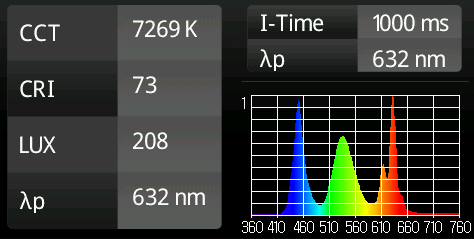
Thankfully, to remedy the high level of blue output LG V20 includes a Comfort View feature accessible under Settings -> Display -> Comfort View. This feature alters the screen from a cooler violet tint to a more neutral white. Users may choose low, medium or high settings depending on the color they are most comfortable with. These settings may be accessed by selecting the three small dots to the left of the on-off toggle in the system settings menu. Comfort View works well.


The color characteristics after adjusting comfort view to ‘high’ are as follows.
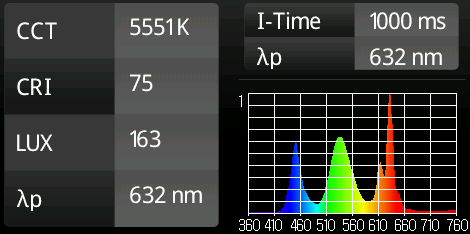
You’ll note the spectral power in the range of blue is roughly reduced by half by enabling comfort view and selecting ‘high’ for blue light filter. Progress, but still not ideal for those most sensitive. So, we installed and configured app CF.Lumen to a particularly warm temperature of 1700k. The following represents the results from this decidedly warm display.

The end result is blue light output with an intensity of roughly one quarter of what the V20 output out-of-the box. An improvement at the expense of image quality. Further configuration of CF.Lumen is recommended to remedy the high spectral power of a fairly narrow band of red around the 630nm wavelength.
Getting back to comfort view, the black and white option is unfortunately not akin to Reader Mode setting found in other LG products, like the LG G Pad 3/X 8.0. Selecting black and white in Comfort View eliminates visible colors on the screen but does not alter the default cool violet tint of the screen.
BRIGHTNESS RANGE
At maximum brightness the LG V20 screen extremely bright. More important to many sensitive to displays is how dark it can become. As discussed above, flicker can be avoided if brightness is set to no less than 37%. Unfortunately, that setting is probably too bright for many, especially if being used in a dark area.
Third-party software may be installed to darken the image being displayed without lowering the light being produced from within the screen and therefore avoiding flicker. We recommend the Night Mode due to its simplicity in achieving a darker image (CF.Lumen recommended for advanced users). Once installed, open settings from within the Night Mode app and be sure to deselect the “Minimum Brightness” option, as per below. If an aggressively low setting is selected by accident resulting in the display being so dark to see, simply hold down your power button until the device restarts.

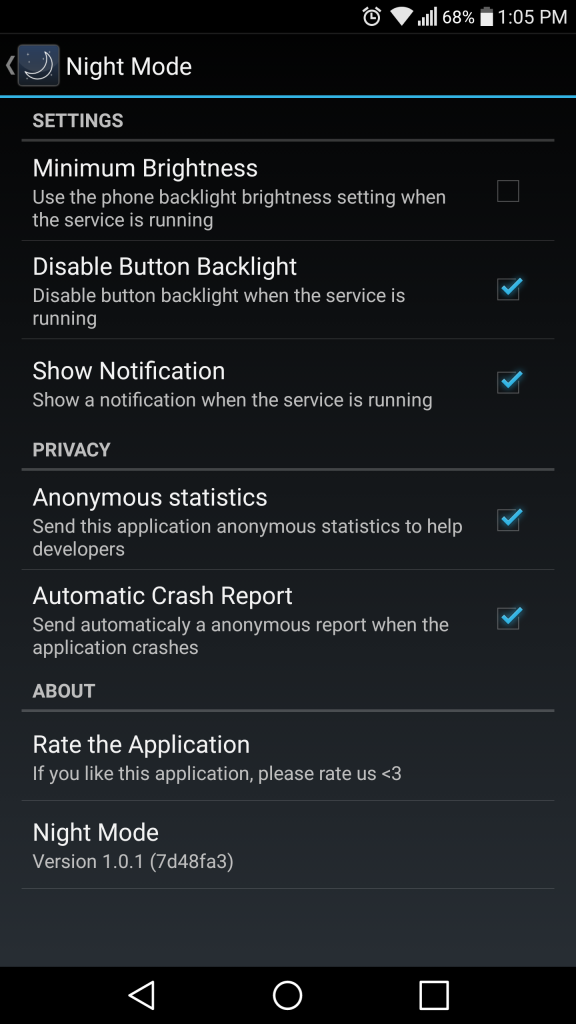
Unfortunately, apps installed from the Play Store cannot alter the the on-screen navigation buttons at the bottom of the display, leading to a mismatch of brightness. There is no way around this limitation short of specialized hacks to ‘root’ the device in order to gain access not intended by the manufacturer.

The mismatch of brightness may be mitigated by changing the navigation button to ‘black’ by going to Settings -> Display -> Home touch buttons.
POLARIZED LENS COMPATIBILITY
For those sensitive to light few accessories are more valuable than polarized sunglasses. Polarized lenses work by filtering out photons oscillating horizontally. While natural light from the sun oscillates in all orientations, light from displays on most devices will all share a single orientation by design. If that orientation happens to be horizontal to your polarized glasses then the lenses may unfortunately block most, or all, of the image. Read more about it in our Learning Center.
The LG V20 Quantum Dot display design does not appear to utilize polarizing layers, resulting in excellent image brightness at all orientations when used in conjunction with polarized lenses.
Measurements are performed using our reference Maui Jim ‘276 Manu 65’ sunglasses utilizing a brown/bronze polarized lens.
In portrait: approximately ~100% of the screen brightness is visible
In landscape: approximately ~100% of the screen brightness is visible
This is an excellent result.
WELCOME FEATURES
The hallmark feature of the LG V20 is the always-on second display. Technically, the second display is actually part of the main display and is visibly contiguous. This is apparent when color inversion is activated via the pull-down settings menu. This second display is very small and is configured to show notifications, such as text messages, emails, missed calls etc. without having to turn on the main display. For those most sensitive it provides functionality without the aggravation of activating the larger screen. Unfortunately brightness of the secondary screen is not easily adjusted.
The LG V20 is one of the few Android devices that wakes up to voice commands even when the display is turned off. Voice commands are initiated by saying “OK Google” followed by the command. For those who use voice commands as an alternative to looking at the screen, this is a welcome feature. Voice commands include connecting telephone calls, sending text messages and emails, and others. Click here for a list of all commands.
The speaker on the LG V20 sounds good, it doesn’t achieve particularly high volumes. What makes the LG V20 special in terms of audio is the headphone jack that’s powered by quad digital to analogue converters (“Quad DAC”). The quad DAC apparently enhances the quality of the audio output at the expense of a modest increase in battery consumption. While most people won’t notice the difference, those spending hundreds of hours resting in bed listening to music or audio books might appreciate such a feature. However, if that’s the case then a Bluetooth speaker may be a wise investment.
The LG V20 is one of the few devices to run on the latest Android 7 “Nougat” release. This version of Android includes a feature to modify the size of the user interface on screen. Those most sensitive may find increasing the size of the user interface easier to see and easier to tolerate. This feature can be found in Settings -> Display -> Display size.
FINAL THOUGHTS

The LG V20 is a reasonably good fit for those most sensitive. Flicker is particularly high at 2.4 kHz and is limited to brightness levels of 36% and below. Additional software can darken the image but may leave the navigation buttons brighter than the rest of the display. Those sensitive to flicker will find the high frequency quite a bit more tolerable than the more harsh 200 Hz flicker common in other devices. The Comfort View feature is built into the settings and cuts a large amount of the visible blue light from the display without having to rely on third-party software.
Apart from reviewing the device for those most sensitive, the Quantum Dot display on the LG V20 is objectively beautiful. Colors are richer than most other smartphones without always being over-saturated like many Samsung phones utilizing AMOLED displays. The display resolution makes for extremely sharp text. The dual rear cameras include a wide angle lens capable for capturing areas in a single shot not previously possible. The phone is also equipped with the latest in high-end processors and memory.
The LG V20 is a great device and a reasonably good fit for those most sensitive though does require some additional configuration and apps to maximize comfort.

Wow! I’ve been looking for this kind of information and had no idea it existed in such detail!
Had no idea about the flickering on the V20.
I’ve also found comfort view to be disappointing, no where near as good as Nightshift in iOS or night mode on Pixel.
I’ve tried “Ok Google” but the mic doesn’t seem to be that sensitive to picking it up. Maybe you could do a test on different phones and see which phones are better at recognizing those words? Since we’re using it more often it would be nice to know.
Anyway, love these detailed reviews on aspects which are usually neglected.
LikeLike
Your kind words are appreciated. More to come!
LikeLike
I have a LG V20 H990DS and don’t see any PWM with a Canon DSLR at 1/4000 shutter speed.
Works fine for me.
Be curious to hear what you think
JTL
LikeLike
Black lines are only captured if the display has a percent flicker value of 100. In other words, if the display doesn’t reach an an ‘off’ phase during each flicker cycle there will be no black lines in your photograph, but that doesn’t mean that flicker isn’t present.
Looking at the measurements it appears the screen only reaches an off state close to the lowest available brightness setting. Even at 10% brightness it looks like it doesn’t reach an off state. Try again at lowest brightness setting.
LikeLike
Correction: I didn’t think I saw any but the polarization of the screen with my DSLR lens interfered with the test!
Will try again later.
LikeLike
This is an amazing site as i suffer from eyestrain and headaches. I cant touch oled with pwm. I have a V20 and it’s the only phone I don’t have issues with. Recently bought an LG g7 thinq and it’s killing me even though it’s an ips lcd like the v20. Any safe phone recommendations?
LikeLike
Find a flicker-free or very high frequency flicker IPS display, with capabilities to adjust color and the size of screen elements.
LikeLike